Individuals who want to recharge their color prediction games in BDG Win need to follow a few simple steps to make any deposit. For this, you should register your login to the website and get the deposit screen, where you will get diverse options to deposit your money. Here, you need to deposit a minimum of Rs 100 to start using the BDG win website. However, before you should make any deposit, we recommend you wait for a while. BDG Win website takes a few seconds to transfer your deposited amount to your wallet.
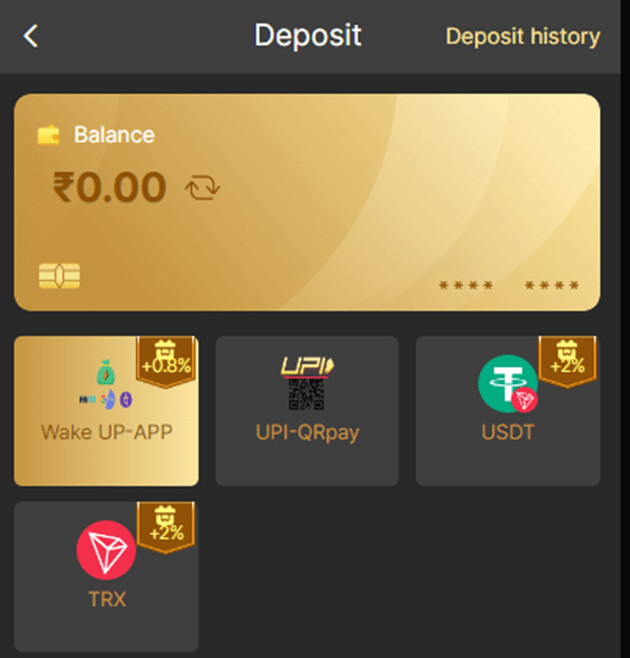
Steps To Follow for Quick Recharge in the BDG Win app
You need to follow two basic steps to recharge in the BDG Win app, which are as follows-
Step1- Wallet followed by Deposit
Click on the wallet selection and select the deposit button highlighted at its top.
Step 2-Choose a Medium to Pay
Once you get the deposit button, you should select a specific medium to make payment or deposit money to the wallet. The deposit media you may choose are the Wake Up app, TRX Trc 20, UPI-QRpay, or USDT.
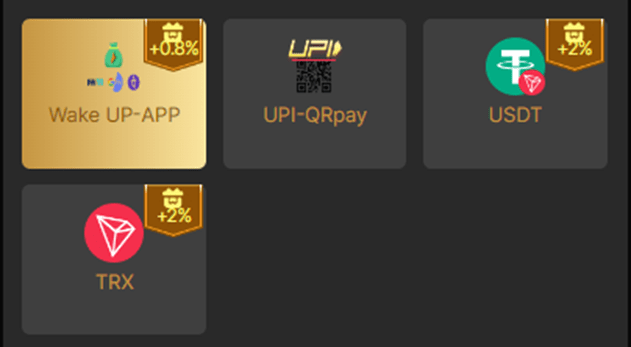
Selection of Channel
Depending on your requirements, you may select multiple payment channels. Furthermore, each channel mandates you to pay a different amount as a minimum deposit amount. Hence, we recommend you choose the one that matches your chosen recharge amount. However, never forget to check the option of UTR Submit before making payments.
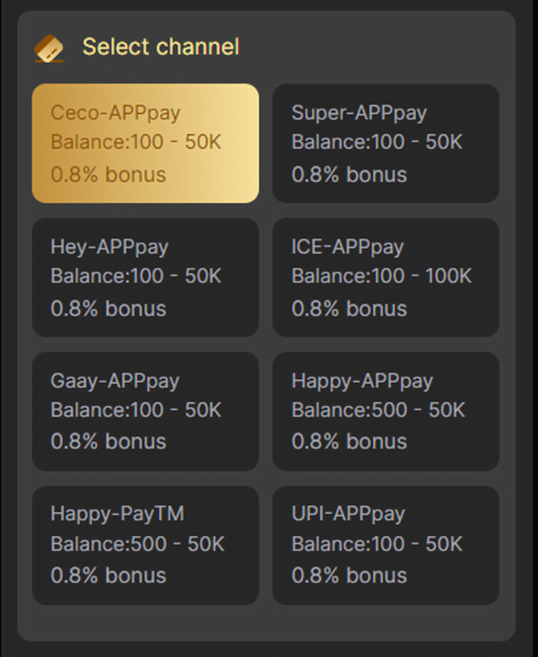
Deposit Amount
Now, you should enter a particular deposit amount in the respective section to recharge in BDG Win. Alternatively, we let you choose the reflected amount set based on your convenience.
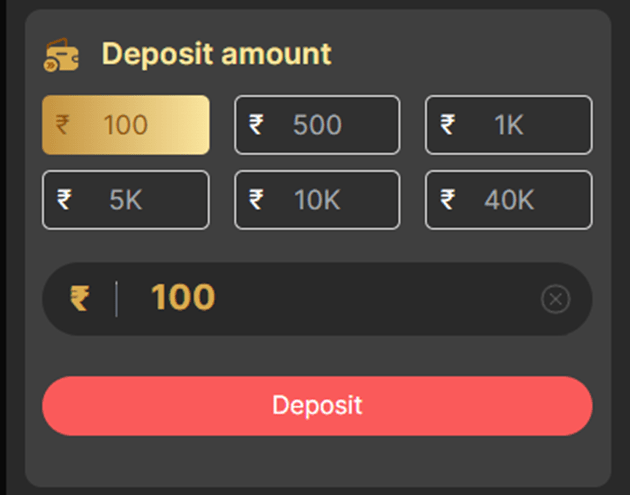
Recharge Instructions
Follow the below recharge instructions to use BDG Win safely-
- ·Applicants need to fill out their deposit form again if the money transfer period goes out.
- ·Make sure that the amount you transfer should compulsorily match with your created order. Otherwise, your deposited money will not be credited to your wallet.
- ·BDG Win and its support team will not take any responsibility for the incurred loss if you mistakenly select or deposit any wrong amount.
- ·Never cancel your deposit order once the money is transferred to your wallet.
Note-
Once you click the option Deposit, the BDG Win website will ask you to scan a QR code to make the payment. However, before you scan the QR code, check whether your Android, iOS, laptop, or tablet device displays the option UTR Submit.
If your device does not display UTR Submit, just go back, and change your payment channel. Alternatively, you may restart the complete process by using a different payment method. Whatever the method/medium you select, check each setting carefully to prevent any problem related to your deposit and payment.
Once you are done, you will get the photo as follows-

Instructions for Deposits
- ·Always save a copy of your UPI ID or QR code to make payment. The account remains valid only for one deposit. Hence, never make any other deposit to prevent all sorts of potential fund losses.
- ·Make sure that your deposited amount matches the amount you applied originally. Any discrepancy in the deposited amount may lead to fund losses or failed transactions.
- ·You may make payment by using any app for a given UPI ID.
- ·Make sure to complete your transaction within 5 minutes or you may lose your money.
- ·BDG Win will suspend your ID temporarily for 24 hours if you fail to complete your payment in 5 different deposit attempts.
- ·Our BDG Win website does not take any responsibility for your incurred losses if you fail to adhere to our highlighted guidelines.
How To Submit UTR after Payment Successful
UTR number is your reference number or transaction ID consisting of 12 digits. It varies based on your selected payment method. For instance, the reference number/UTR number is the same in Google Pay. After you submit your transaction ID or UTR number, never return quickly from the respective page. Instead, wait up to one minute to ensure that you have done a successful transaction. Check the balance in your wallet if you find your transaction successful.
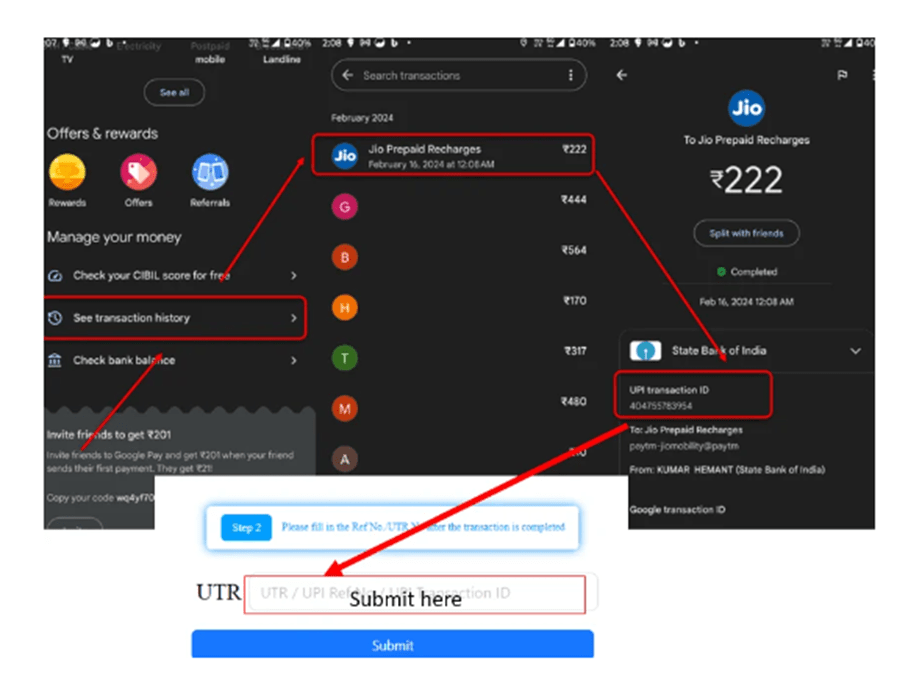
Conclusion
Depositing money in any color prediction app may be somewhat tricky for all, who do not have idea related to customer service or live chat. However, if you follow the above tips and steps, you no longer need to face the hassle of recharging in BDG Win.
deposit not receive
BDG WIN ID – 3377645
RECEIVER UPI- 6267345701.11424265@sbi
UTR – 415687720813
amount – 300
SUBH ENTERPRISES
YE PAYMENT MERE WALLET ME NI AAYA HAI OR YE CHUT KA CALL NI UTHA RHA H JISKE UPI ME MENE PAYMENT KIYA HAI
Diposit not received
My recharge pending please solve this issue
My recharge pending please solve this issue 🙏